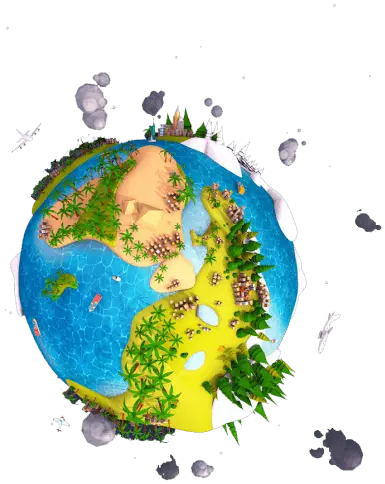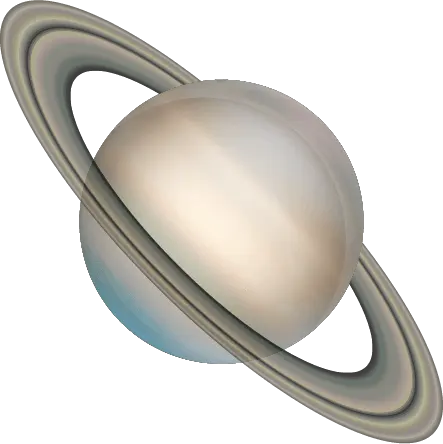Children are naturally creative. They love to explore, do arts and crafts, and get messy. These activities help them learn more about the world around them and how to express themselves. In early childhood development, having opportunities to be creative is extremely important. With technology like virtual reality and the metaverse, you can now create a home makerspace for learners for free.
At Kai XR, our goal is to empower students with the skills they need for the future of work and careers of the future. Our mission is to bridge the gap between technology and access, while empowering students to build the future they want to see. We’ve developed a series of virtual field trips that allow students to travel and learn from their classrooms, no matter what school or grade they’re in.
We also created a digital makerspace in the metaverse, where students can learn by doing. Unlike other makerspaces, Kai XR Create makerspace doesn’t require students to know advanced coding to build their own virtual environments. Think about what concepts you remember from school. What were those lessons? The common answer we get from people is that they remember when classes were hands-on or project-based learning.
Makerspaces allow learners to truly grasp knowledge, tinker on them, and problem solve. Educators and students are no longer limited to textbook learning and traditional school supplies with a home makerspace. With that, in this article, we’ll cover:
Before we dive into how to build a home makerspace, let’s dive into what a makerspace is.
A makerspace is a space where individuals can be creative, learn from others, and make things. In a makerspace, students can create art, build new skills, socialize, and “learn through play.”
They’re free to explore new areas of interest without worrying about “getting things right.” It’s less about the end result and more about the process of playing around and creating something just to create it.
Makerspaces can be created in schools, local communities, or right at home.
Home makerspaces can be physical locations, where people meet up, and do activities in-person, or online locations, like in the metaverse where people do everything in a single space in the digital world.
You can create a physical home makerspace with activities such as legos, play dough, crayons, old magazines or newspapers, yarn, or paint. Children can dive right in and use these physical materials to create whatever they’d like, but it does come with some downsides.
With a physical makerspace, you’ll need to figure out:
Over time, space and costs can definitely become issues in a physical makerspace.
For a more cost-effective, space-saving option that offers the same benefits of a physical makerspace at home, but without the required cleanup, you can set up a makerspace digitally with Kai XR Create.
Our makerspace lives in the metaverse. For context, the metaverse is a virtual, online space where people from all over the world can socialize, create, and play games. It’s quickly gaining popularity, especially with the invention of VR, AR, and XR technology.
The metaverse offers a space for students to learn and experiment without risk, and to be fully immersed in what they’re learning. If you want to learn more, check out our guide that describes the meaning of the metaverse more in depth.
Technology is embedded in students’ lives. Educators have a plethora of innovative ways to teach students—gone are the days of wheeling in the projector or television. Now, it’s easier to present information to students online with a few swift clicks of a button. While these tech tools for teachers are great for making lessons more interesting, you can also turn to them to help children find an active, creative space in which to work.
Kai XR Create is a great option for a DIY makerspace because:
In our digital makerspace, students can create a world that’s entirely and uniquely theirs. They can build a city, experiment with blocks, create a snowy oasis—and they don’t need any coding skills. All they have to do is drag and drop items into their world to build it.
Hands-on learning is integral to helping students learn and engage with new topics, and it’s uniquely positioned to elevate any type of learner.
According to a study by the University of Chicago, students who get involved directly with science experiments, instead of just watching them, have a deeper conceptual understanding of science. If they use their hands, they’re learning even more.
Maker education goes beyond just tools and tech. It encourages learners to come up with their own ideas, questions, and pursue answers organically, in contrast to a “single correct answer.”
Example: Design your own space world with a makerspace
Your student or child is interested in learning about the stars, comets, or new planets? On Kai XR Create, they can design their own outer space world. Students can set up rockets, animals, change the weather, and even add some trees.

With this experience, students learned hands-on what exists in space and what’s the future of space exploration, while developing STEM skills. And who knows, it might encourage a career at NASA or Space X.
Makerspaces are popping around the country. That’s because educators and schools are seeing the impact it can have on a child’s education. But not every kid has access to these tools.
At Kai XR, we’re bridging the digital divide so every student has an equal shot. Our goal is to connect 1 million kids with 360˚, augmented reality, VR, and XR technologies by 2030. To do so, we’re working with schools, libraries, STEAM/STEM centers, after school programs, nonprofits, summer camps, and more.
We created Kai XR Create as a way to give learners the ability to explore new technology like the metaverse, VR, AR, and XR. We believe that immersive learning can happen despite logistical and financial constraints. To maintain accessibility, we ensure that no one needs to go out and buy equipment to use our platform.
We’re empowering the next generation of innovators, helping them test, try, and experiment with new experiences and topics about the world around them.

Home makerspaces are the future of hands-on learning. Some specialists report that the top five benefits of makerspaces for student learning include:
These skills are integral to success in their professional careers and personal lives.
Technological revolutions have shaped the United States.
New types of jobs are being created. AI technological innovations are happening every day. The world is changing, and new skills will be needed.
According to a McKinsey report on the future of work, by 2030, automation and AI will increase workplace demand for tech skills by 60%, creativity by 40%, SEL by 26%, and critical thinking by 17%.
Education matters can make a difference, especially in early childhood and through high school. Those with more skills learned from school will be able to navigate this changing world more effectively. They will earn more money, and are less likely to be unemployed.
The question is – are your students ready?
Schools can help prepare students for this new world by:
In the wake of the pandemic, schools shifted from focusing on test scores to meeting students’ social and emotional needs. Many of them use modern technology like VR and makerspaces to help learners self-reflect on their work and control how they feel about something.
Social emotional learning is also referred to as:
Social and emotional learning involves students developing:
So how do you teach SEL in a way that stays with students? Educators can incorporate social emotional learning online games into their lesson plans.
Through XR and makerspaces, students learn these skills with ease.
Take our VR field trips as an example. Our Ruby Bridges virtual field trip shows 6-year-old Ruby Bridges, the first Black child to desegregate the all-white elementary school in Louisiana during the NOLA school desegregation crisis. U.S. Marshals escorted her to and from school due to threads to her family. She persevered and this moment changed American history.
This virtual experience will help students understand the impact that segregation and racism had on every part of our society. This will help develop empathy and a better understanding of what Black Americans went through.

With Kai XR’s home makerspace, students can work together on project-based learning. For example, you can build, engineer, and prototype anything with our makerspace. It allows students create from the surface of the moon to the floor of a forest.
Some of the basic functionalities offered in our digital makerspace include:
The digital makerspace will help students explore the world and reflect on their own actions, becoming more aware of their capabilities.
At Kai XR, we make technology accessible for all students in the classroom. The heart of our work is made of:
Our makerspace is waiting for your students to dive in. Whether they want to explore a snowy environment or head on out into outer space, they’ll be able to drag and drop whatever they like into their world to customize it completely.
Give your learners an outlet to express themselves, figure out their interests, and develop the essential 21st century skills they need to enter the workforce.
Getting started with Kai XR Create is easy—dive in now.
There’s so much for you and your students to explore. All you need to do is start. Try out Kai XR on your smart device, tablet, VR headset, or laptop. We’ll be your guide!